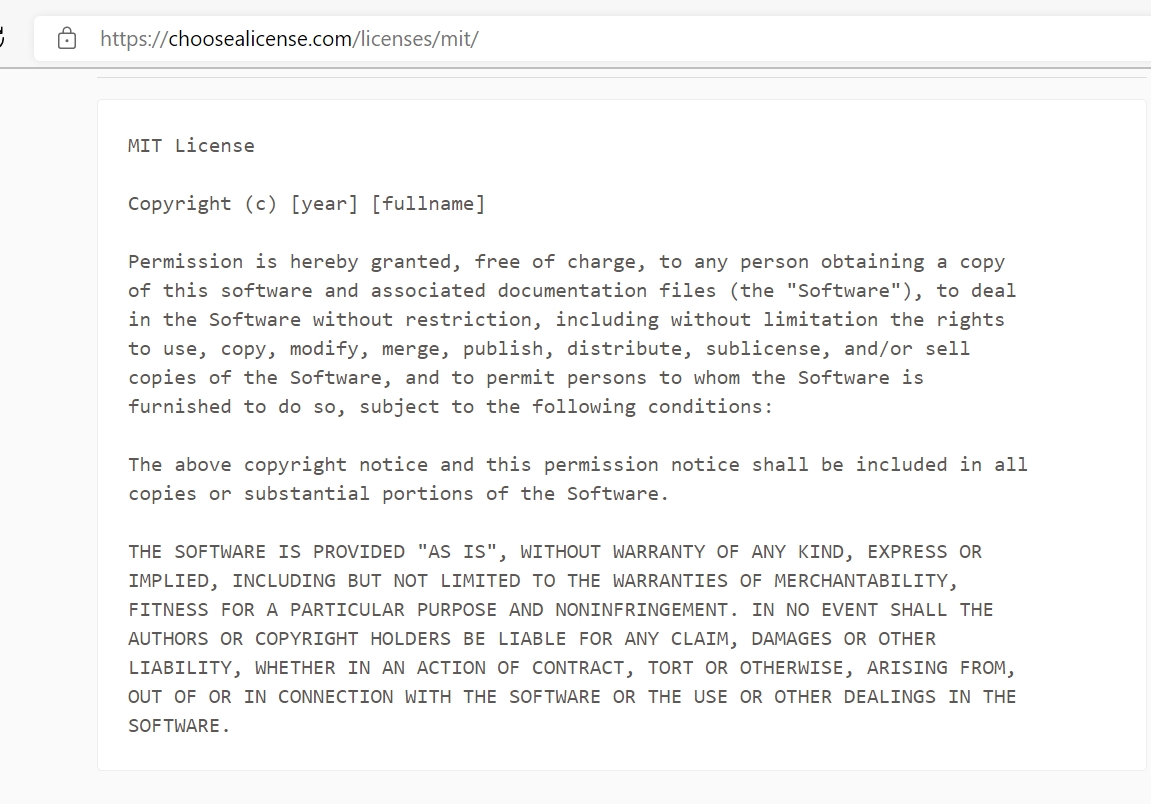Coding人生小筆記
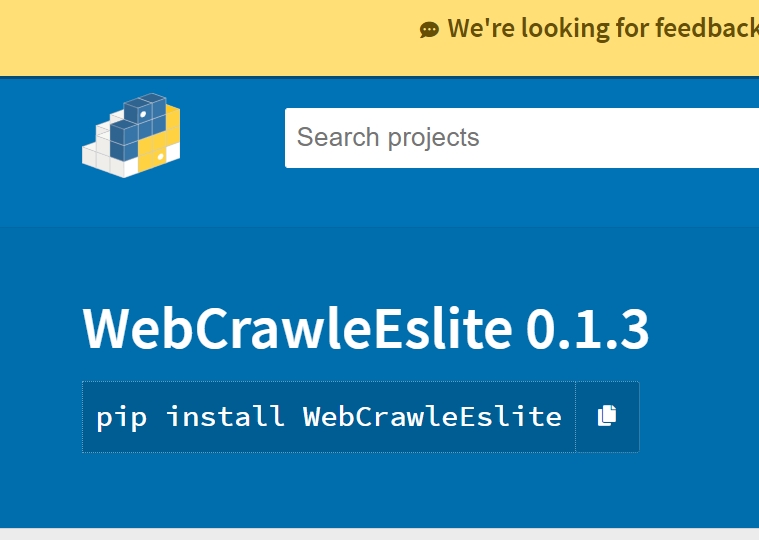
Python專案和套件打包-上傳PYPI
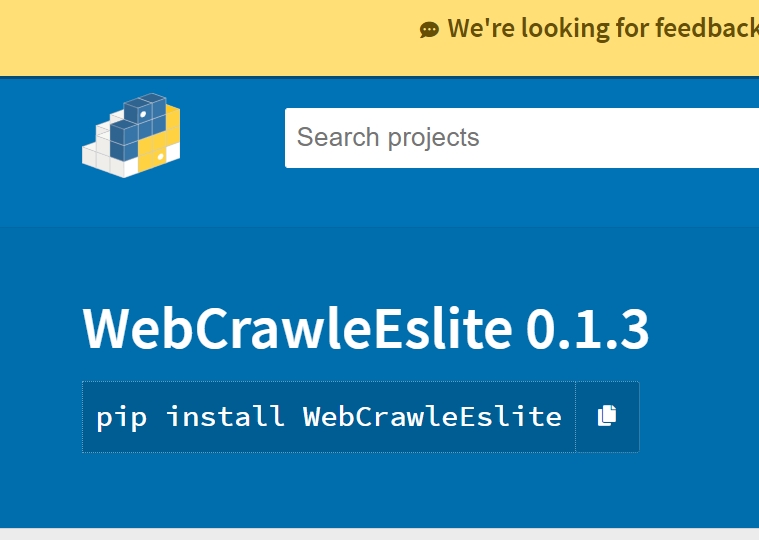
======
第一次打包要做的事
1.到Account settings裡,新增API tokens
2.複製 tokens
3.在%HOMEPATH%目錄下新增.pypirc檔,並貼入以下文字(username = token 不用改)
[pypi]
username = __token__
password = <貼上 API tokens>
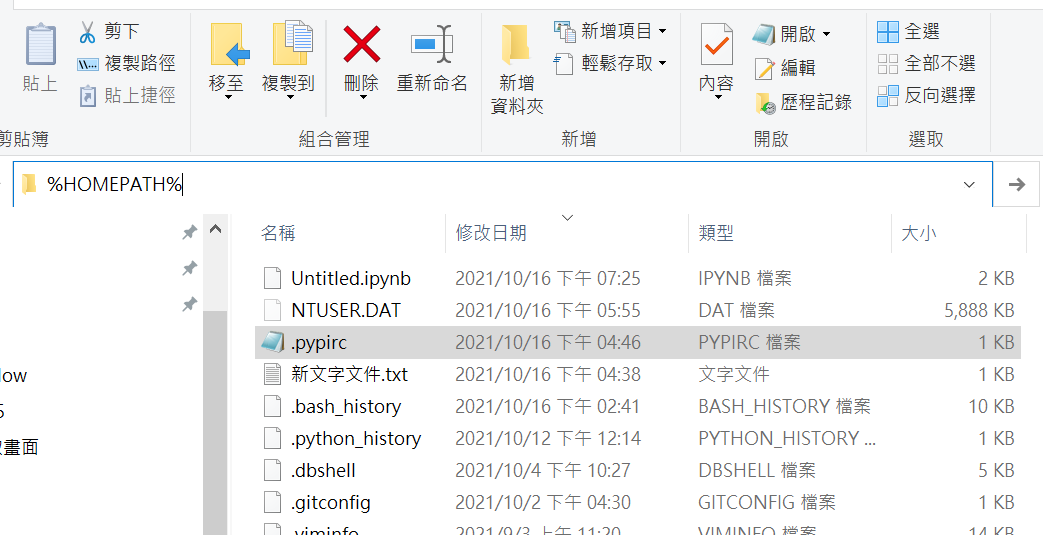
=======如非第一次打包上傳,以上可以跳過=======
==================================================
1.所需安裝的套件(有兩個套件)
pip install twine
pip install wheel
備註:如果專案裡有資料夾,每個資料夾都要有__init__.py檔案,才會被打包進去
2.新增setup.py檔:
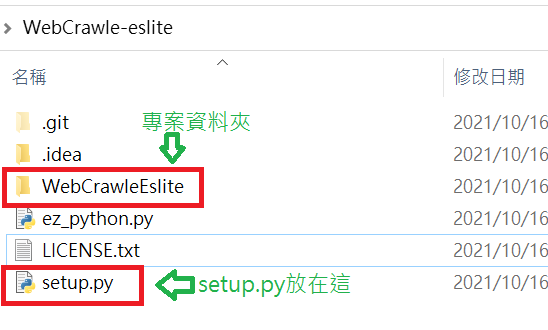
#!/usr/bin/env python
# -*- coding: utf-8 -*-
# Note: To use the 'upload' functionality of this file, you must:
# $ pipenv install twine --dev
import io
import os
import sys
from shutil import rmtree
from setuptools import find_packages, setup, Command
# Package meta-data.
NAME = 'WebCrawleEslite' # PYPY上的名稱
DESCRIPTION = 'bookstore WebCrawle Eslite' # 短說明
URL = 'https://github.com/test/test' # 專案網址
EMAIL = 'test@gmail.com' # 信箱
AUTHOR = 'chiao ting' # 作者
REQUIRES_PYTHON = '>=3.6.0' # python 版本
VERSION = '0.1.0' # 版本(更新版本需改變)
# What packages are required for this module to be executed? # 專案需要哪些套件
REQUIRED = [
'requests', 'pandas', 'fake_useragent','bs4',
]
# What packages are optional?
EXTRAS = {
# 'fancy feature': ['django'],
}
# The rest you shouldn't have to touch too much :) # 以下不需調整
# ------------------------------------------------
# Except, perhaps the License and Trove Classifiers!
# If you do change the License, remember to change the Trove Classifier for that!
here = os.path.abspath(os.path.dirname(__file__))
# Import the README and use it as the long-description.
# Note: this will only work if 'README.md' is present in your MANIFEST.in file!
try:
with io.open(os.path.join(here, 'README.md'), encoding='utf-8') as f: # 有需要長版說明可以寫在README.md
long_description = '\n' + f.read()
except FileNotFoundError:
long_description = DESCRIPTION
# Load the package's __version__.py module as a dictionary.
about = {}
if not VERSION:
project_slug = NAME.lower().replace("-", "_").replace(" ", "_")
with open(os.path.join(here, project_slug, '__version__.py')) as f:
exec(f.read(), about)
else:
about['__version__'] = VERSION
class UploadCommand(Command):
"""Support setup.py upload."""
description = 'Build and publish the package.'
user_options = []
@staticmethod
def status(s):
"""Prints things in bold."""
print('\033[1m{0}\033[0m'.format(s))
def initialize_options(self):
pass
def finalize_options(self):
pass
def run(self):
try:
self.status('Removing previous builds…')
rmtree(os.path.join(here, 'dist'))
except OSError:
pass
self.status('Building Source and Wheel (universal) distribution…')
os.system('{0} setup.py sdist bdist_wheel --universal'.format(sys.executable))
self.status('Uploading the package to PyPI via Twine…')
os.system('twine upload dist/*')
self.status('Pushing git tags…')
os.system('git tag v{0}'.format(about['__version__']))
os.system('git push --tags')
sys.exit()
# Where the magic happens:
setup(
name=NAME,
version=about['__version__'],
description=DESCRIPTION,
long_description=long_description,
long_description_content_type='text/markdown',
author=AUTHOR,
author_email=EMAIL,
python_requires=REQUIRES_PYTHON,
url=URL,
packages=find_packages(exclude=["tests", "*.tests", "*.tests.*", "tests.*"]),
# If your package is a single module, use this instead of 'packages':
# py_modules=['mypackage'],
# entry_points={
# 'console_scripts': ['mycli=mymodule:cli'],
# },
install_requires=REQUIRED,
extras_require=EXTRAS,
include_package_data=True,
license='MIT',
classifiers=[
# Trove classifiers
# Full list: https://pypi.python.org/pypi?%3Aaction=list_classifiers
'License :: OSI Approved :: MIT License',
'Programming Language :: Python',
'Programming Language :: Python :: 3',
'Programming Language :: Python :: 3.6',
'Programming Language :: Python :: Implementation :: CPython',
'Programming Language :: Python :: Implementation :: PyPy'
],
# $ setup.py publish support.
cmdclass={
'upload': UploadCommand,
},
)
3.封裝:(有兩個指令須執行)
python setup.py sdist
備註:執行出現 no module named ‘setuptools’ 請執行ez_python.py
python setup.py bdist_wheel
4.上傳到PYPI上
開啟CMD,到資料夾下輸入指令:
twine upload dist/*
完成後,複製View at:的網址
就可以看到自己打包的專案了~
*建立新的環境測試一下:
pip install <自己打包的套件>
就會發現py檔都在新建立的環境資料夾裡了
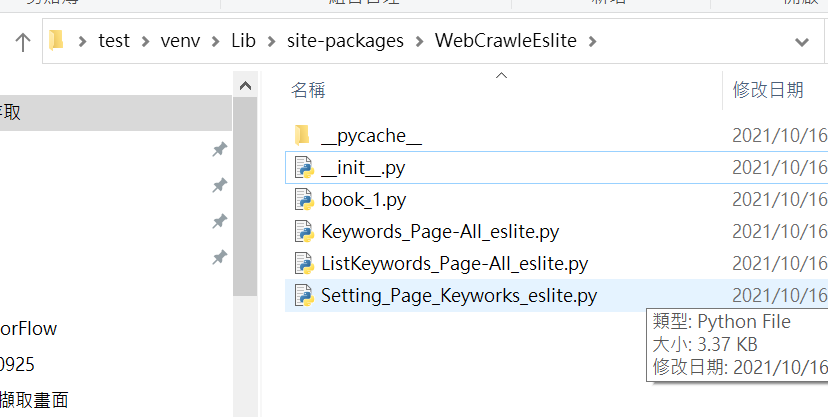
=====打包前補充,不新增也不影響上傳打包=====
License說明:
-
建立LICENSE.txt
-
複製許可證內容並在LICENSE.txt貼上